
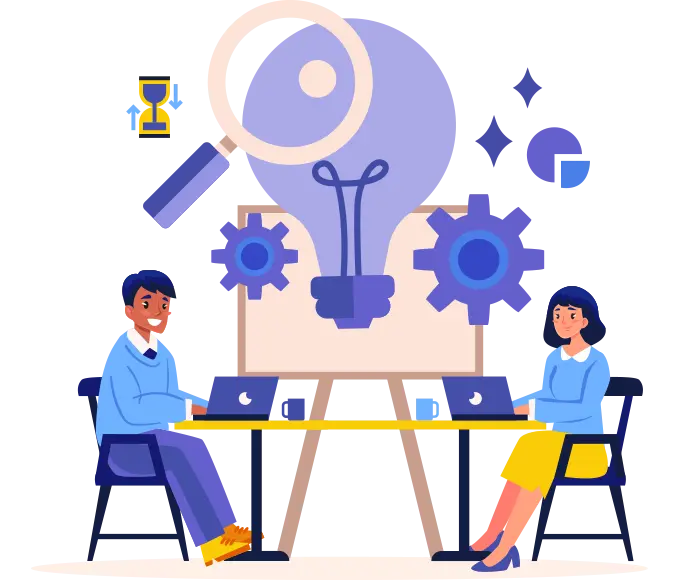
Our free attendance management system (based on your purchase plan) allows employees to log in and log out from all devices (iOS, Android, laptop, desktop) by clicking on the relevant images. With our real-time solution, your business admins and HR department can seamlessly track and manage attendance. Employees may easily punch in and out with a single click. Our time attendance software provides an easy installation guide and ensures a smooth experience of managing and monitoring attendance.
Explore your employee performance with InfinityHub’s attendance tracking software. As a web-based Attendance Management System (AMS) and a mobile-friendly AMS, InfinityHub’s software lets your teams work from any place and log in from any device. This is made possible with your IP address and GPS-enabled location feature.
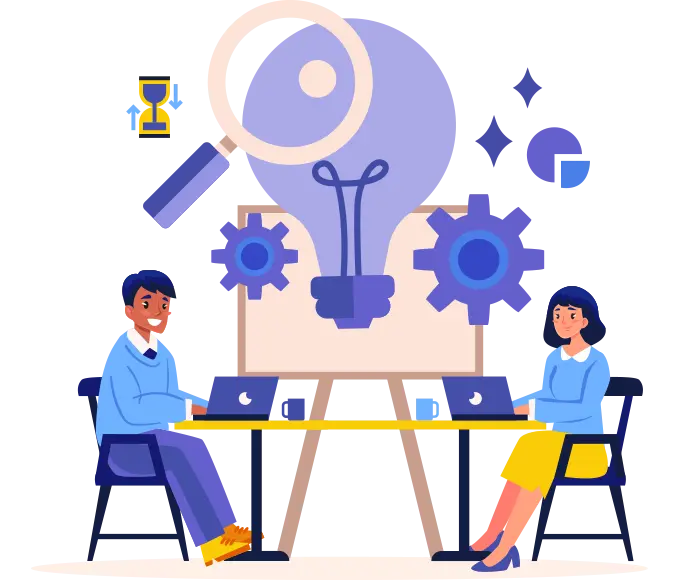
Let your HRs no longer struggle with managing employee attendance. Reduce the burden of manual tasks and save time by getting InfinityHub's Attendance Tracker.
The listed items are available on the home page of the attendance app:
The “Punch” option denotes the in and out timing and calculates the total working hours of each individual on a daily basis.
On the home page, the attendance section denotes the total number of working days, present and absent days, the number of late logs, and week offs for each month.
It helps to change your password When you click this button, you are asked for the following information:
Once this information is updated, your password will be changed.
The selfie punch option directs customers to a new page where they have to click the required picture (selfie, logo, device, etc.) based on your company’s demands.
While clicking this option, it depicts the captured image and the location (address) from where it has been captured for each click.
The reporting option helps HR to view and fetch the record of every employee’s working hours on a daily and monthly basis by entering the start and end dates.
The help desk option provides your company’s contact details, such as company name, website link, phone number, and email ID.
If end users want to log out of the app, they can log off by confirming the message and then log in again by entering their respective credentials. Users need not log in each time; once you log in, you can regularly use the app.
When employees enter the office, they need to select the” Punch” to capture the respective selfie image punches using preferred devices and register their attendance. Admins can track the time and location of these clicks and the approved status to ensure the attendance logs of each employee.

The employee Attendance Management System decreases human error associated with manual time tracking, resulting in accurate recording of work hours, overtime, and leave.
Employees may quickly track their time and leave balances, eliminating the stress and anxiety associated with doubts and guesses.
With reduced workflows, attendance monitoring software allows employees and managers to focus on other tasks, resulting in enhanced productivity.
InfinityHub’s time and attendance management software ensures that employees are monitored transparently and that their attendance is accurately documented and tracked.
Our custom attendance management software enables you to save all attendance records online, eliminating the need for paper.
Our e-punch attendance management system allows you to follow your staff in real time. With the incorporated GPS technology, your company can monitor remote workers, field staff, and employees on the go.
InfinityHub's online attendance management system provides unique solutions depending on each company's workforce system. Whether you're managing a hybrid team or a fully remote staff, our workforce management time and attendance best suits your business needs. As your company evolves, we update flexible solutions.
This accurate time record is extremely useful for payroll calculations and other time-sensitive duties.
As A Parental Company Of Texas Business Analytics And MHRCM, InfinityHub Customizes Solutions For Businesses Poles Apart.
Our Products
USEFUL INFO
Copyright © 2025 Infinityhub All Rights Reserved